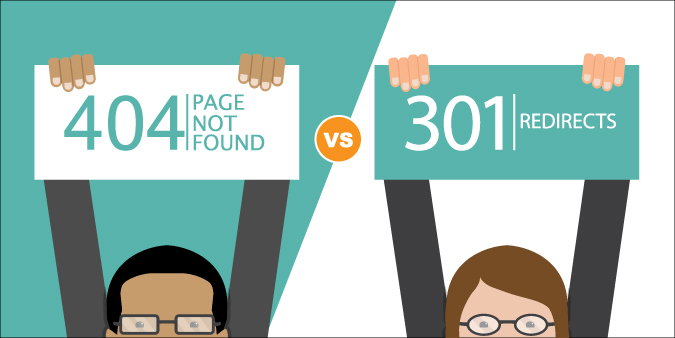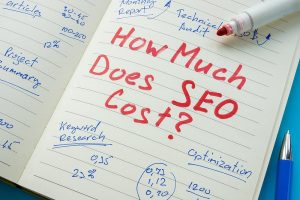Some aspects of building a website can be quick and easy, while others are more complex. Things like broken links and error pages are bound to happen to most websites at some point, which can feel discouraging. Especially when you’re focusing on SEO and want to improve those rankings, you want to avoid anything that will hurt your strategy. Many people worry about 301 redirects and 404 error pages, but are they really harmful to SEO? And which one should you be more concerned about? Read on to learn more about these issues and how to correct them.
301 Redirect Vs. Error Pages
301 redirects and 404 error pages are the results of a user trying to follow a link that leads to a page that either doesn’t exist anymore or has been moved to a new URL. As the owner or developer of a website, you can choose which one you’d like to use when a page is being removed from the website.
404 Error Pages
404 error pages can show up for several different reasons. Some of the most common include:
- The page the user is trying to reach has been removed
- The page has been moved to a different URL and links weren’t adjusted
- The user typed the URL in wrong
- The link the user clicked was configured with the wrong URL
Whatever the reason for your users getting 404 errors, the truth is that having a handful of these pages isn’t going to hurt your website SEO.
If your website has a bunch of 404 error codes showing up, first check that your internal links are updated to match any changed URLs or moved/deleted pages. That might clear up a few of them, but you can’t always control links that come from outside sources or people who simply make a typo.
In this case, there are ways you can use 404 pages to your advantage. For example:
- Create a 404 page featuring a fun image or animation, and your company’s logo.
- Add a funny or witty saying so people can still enjoy the experience even with an error code.
- Add a simple, easy-to-understand explanation such as “The link you clicked is broken” or “We can’t find the page you’re looking for.”
- Include links to your homepage or another relevant landing page to keep the user on your website.
Extra Read: What Is SEO, Search Engine Optimization?
301 Redirects
A 301 redirect happens when a page isn’t necessarily deleted entirely but is moved to a new location. You might do this to improve the SEO of the URL itself, because you’re reorganizing your website, or you want to repurpose the content, for example.
When you set up a redirect, users will be automatically directed to the new page even if they click on a link with the old URL – no error code or additional webpage appears. While 404 errors are necessary in some cases, a 301 redirect is often a better way of handling outdated content that isn’t gone but has been changed.
Reasons for this include:
- It provides a better user experience. Unless they’re paying close attention to the URLs, they may not even notice.
- It removes the old URL from indexing. Eventually, the new URL will start appearing in search results instead of the old one.
- You avoid multiple broken links and 404 error pages – even if you have a nice-looking 404 error page, users and potential customers will get tired of seeing them eventually.
- 301 redirects don’t negatively impact your website SEO.
Which is Better: 301 Redirect or “404 Error Pages”?
It’s worth noting that overall, neither option is particularly harmful to your SEO directly. An abundance of 404 error codes may be harmful in that users will grow tired of them and eventually leave your site.
This can cause you to potentially lose sales and eventually reduce your overall traffic. Less traffic and engagement combined with a higher bounce rate is something that can hurt your SEO, so be aware of that.
301 redirects, on the other hand, can actually benefit your SEO in some ways:
- URLs are an important part of an overall SEO strategy. Generally, you want short, relevant URLs that include the keyword(s) you’re targeting for that page. If you didn’t do this when originally creating your website or certain pages, it’s a good idea to update them. By using 301 redirects on the affected pages, you won’t lose any clicks or traffic.
- Merging pages. If your website is large and has a lot of content, you may consider merging articles that are similar to each other. This increases the word count of the final piece which is often looked at favourably by search engine algorithms. It also means that Google won’t have to decide between these two pages when providing results for a search term. Lastly, the SEO power/authority from the original page is preserved and transferred to the new one.
- HTTP to HTTPS. Security on the web is important to everyone, including search engines. If you’re making the move to HTTPS, using redirects will allow you to otherwise keep your pages and URLs the same as they were.
So, while 404 error pages aren’t particularly harmful if you’ve only got a few, 301 redirects can help benefit your SEO instead of simply not harming it. Thus, if you can use a 301 redirect instead of a 404 error page, you should do so!
Preserve Your SEO
If you’re doing some work on your website and changing things up, it’s smart to keep SEO in mind as you don’t want to drop in the rankings for a preventable reason. When it comes to 301 redirects, you can rest assured that these don’t hurt your overall website SEO and can in fact offer benefits in some scenarios!
Additionally, don’t panic over a few 404 error codes as these won’t have a negative effect on SEO either, as long as you keep them in check. And for the ones that must exist, see about creating a custom 404 page with helpful links or information to keep visitors engaged with your website. For more information on SEO or to get some professional help with your website, don’t hesitate to contact us today!