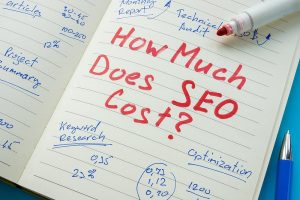Advertising on Google can allow you to reach one of the largest online consumer markets. Practically everyone makes use of Google’s search engine. However, how much does it cost to place an ad in Google?
Unfortunately, the answer does not lie in simply stating a price range. Instead, the amount you’ll need to allocate for your Google Ad campaign is determined by a variety of factors.
In this article, we will explore how Google ads work, what they are, and how to make the most of them. But first, let’s examine the answer to the question:
How Much Do Google Ads Cost?
This is a difficult question because there’s really no universal answer. Even though Google Ads is the most widely used online advertising platform, it is also the most flexible, therefore, the cost can vary greatly.
For instance, Google Ads’ average cost per click is between $1 and $3. That means that for most ad campaigns, it will cost your business an average of $2 every time someone clicks on your ad. However, this greatly depends on your business and what you are selling. The more popular the keyword, the greater the competition, the higher the price.
But don’t let that scare you. Google Ads allows for a great deal of customization, making it one of the platform’s greatest assets. You are in complete command of your spending habits. You have the flexibility to alter your ad spend in real-time as necessary, and you can set limits on spending per day, per week, per month, or over the entire campaign. You can adjust your ad spend at any time, and because Google has so many great integrations, you can see exactly how your ads are converting, and make adjustments to those at any time as well.
What Factors Does Google Use to Determine the Cost of an Ad?
Each ad is priced differently by Google. Google uses an auction model, with companies bidding on individual keywords. It’s estimated there are millions of auctions taking place on Google every minute.
Prices can change depending on the amount of competition each keyword has and how much those competitors are prepared to pay. Price swings are to be expected as supply and demand fluctuate.
For instance, when the pandemic began, ad prices for keywords like ‘masks for sale,’ ‘medical masks,’ and other medical-related keywords skyrocketed. Now, however, with masks at every checkout counter and much less demand for them in the marketplace, the ad auction price will have declined substantially.
A big budget isn’t required to be successful in this market. For those who want to compete with the Goliaths of the world, Google offers an essentially level playing field. Both your ad’s quality score and your maximum bid are taken into account in the platform’s formula for determining which ads are shown (Ad Rank).
What is a Quality Score?
A Google Ads Quality Score is a score ranging from 1-10 that is determined by Google’s estimated quality of the content in both your ad and your advertisement’s landing page. A higher score means Google has determined your content is more relevant and useful to the user. A lower score means that comparatively, your ad is not quite up to par as other advertisers for the same keyword. So, if you want better results and lower costs for your ad spend, make sure your ad and website content is up to snuff!
The Ad rank’s formula is as follows:
Ad rank = (Maximum bid) x (Ad QS)
For example, if your maximum bid is $5 and your quality score is 7, your ad rank is 35. The ad takes the first spot on the search results page with the highest ad rank. After that, the ad with the second-highest rank gets the second spot, then the third, and so forth.
Google also uses ad rank to calculate the cost per click:
Ad cost = (Ad rank of ad below) / (Your QS) + $0.01
So, as you can see, having a very high-quality score pays off big time.
What Is A Maximum Bid?
The maximum bid is the amount you’re willing to pay for each time your ad is clicked on. This is something you set up and have complete control over when you generate campaigns. Big brands may benefit from your maximum desire to bid; however, the quality score enables anyone to compete with the other bids.
The relevance of an ad to the keyword in question, the click-through rate (CTR) of the ad, and also how good Google thinks the page is all goes into determining an ad’s quality score.
Additional Variables Affecting the Cost of Google Ads
In addition to bid and quality score, there are a number of other factors that can affect your Ad rank and, ultimately, the amount of money you spend on advertising.
Feeling Overwhelmed?
At 2Marketing, we know that developing ad campaigns and estimating an ad budget that actually brings about returns can be stressful. It can stop some people from using Google ads altogether! But did you know that hiring a marketing agency to help with your online ad campaigns is affordable and can drastically improve the bottom line at your business?
Contact us to learn more. We’ll show you how we can help, and you can decide where we go from there! Use our fast contact form to get more information!
Your Industry
Your industry is the most crucial factor in the cost of your Google ads. The cost rises in direct proportion to the level of competition for high-value clicks.
For example, high CPCs (cost per click) are common in fields like law, insurance, and gambling. The click-through rate for some keywords can reach as high as $100. However, if they convert, they can generate a significant amount of revenue for companies.
Schedule
Depending on what time of day, week, and even year you plan to run your ads has a significant impact on the cost. As a result of the intense competition, ad costs will skyrocket if everybody in your industry advertises to customers at the same time.
Advertising outside of peak hours can help you stretch your advertising budget further, but you should pay attention to the data to see when your customers are most likely to click— there’s no point in spending money on ads that no one sees.
Device Specification
Some keywords are more expensive if targeted at a particular type of device rather than all combined devices. Mobile-targeted B2C (business-to-consumer) keywords will almost certainly cost more, while desktop-targeted B2B keywords will almost certainly cost less.
Types of Google Ad
There are numerous ad types available from Google, with varying CPCs. Some of these include:
Search Ads
These are the ads that appear in Google’s search results.
Display Network Ads
Google’s most affordable but ineffective advertising method. Consumers see display adverts when they read articles, watch videos, or visit websites.
Shopping Ads
Most advertisers can now use Shopping Ads for free. But depending on the products you sell, they can be pretty pricey. Shopping ads are no longer limited to Google’s basic search results. They can also be found on the Shopping tab, search partner websites, the price comparison shopping service and applications (iOS and Android), as well as YouTube and the Google Display Network.
Budgeting for your Google Ads Cost
You can budget for Google Ads the same way you budget for all of your other business expenses. First, decide on an amount that represents the major portion of the budget, and then leave some room for error or change. Starting with a pre-campaign budget is a good strategy for Google Ads budgeting.
Daily Budget
There is a separate settings tab for all your Google Ads campaigns, allowing you to tailor the settings for each campaign differently from the others. So, allocate a specific daily budget to each of your campaigns.
Prioritize your campaigns if you’re running more than one at a time so you can make the most of your budget. If you’re running Campaigns A, B, and C. Campaign A is your best-selling product. Campaign B is your number one lead magnet, and Campaign C is the new product that you’re testing ads for. For most businesses, they’ll prioritize their best-selling product (Campaign A) by giving it a larger portion of the daily ads budget. Then, they’ll prioritze Campaign B, then finally, C, their new product.
It’s easy to plan and strategize your monthly PPC budget by calculating the breakdown of daily budgets for every campaign and allocating your funds based on the importance of each campaign. Setting a monthly spending cap is now possible as well!
If your maximum CPC is $0.25, you cannot be charged more than $0.25 per click. However, based on the variables of each independent ad auction, the actual cost per click may be significantly lower.
Is There Anything You Can Do To Lower Your Google Ads Cost?
Yes. Here are some ways to get a better bang for your buck and trim unnecessary costs that you may be spending for your Google Ads.
Geotargeting
Make sure that only the people you want to see your ads are seeing them. It makes sense for an e-commerce store to advertise to customers all over the country, but local businesses should be advertising to people in their community.
To be effective with geotargeting ads, you must target the correct place with the right content at the right time. There are plenty of ways to improve your local clicks and SEO, but the simplest approach to avoid wasting clicks is to set your ads to be seen by people only within a certain distance from your business. For example, if you’re an ice cream shop in Moncton, you don’t want people in Vancouver clicking on your ad, right? Instead, you’d set your ad location to be seen by people in Moncton and the surrounding area. Or, you can be even more specific, and set your ad to be seen by people only within a few blocks of your shop.
Adding Negative Keywords
Using negative keywords allows you to save money by keeping your ad hidden when consumers are searching for keywords that are close but not exactly what you sell. For example, our local ice cream shop in Moncton sells ice cream cones, but not ice cream cakes. So the shop owner can remove the keyword, ‘ice cream cakes’ so he doesn’t waste his money on people who are looking for a product he doesn’t sell.
Boost Your Overall Quality Score
It’s important that you try to optimize your quality score. You’ll save money if your score is higher than your competitor’s because your overall costs will be less.
This means making sure your content is stellar and relevant, and very user friendly. You may also need to optimize your ads. If your quality score is low and you’re not sure how to fix it, hiring a marketing agency may be in your favor.
Hire a Digital Marketing Agency
Hiring a digital marketing agency may seem counterintuitive if you’re trying to optimize your Google ad spend, but to save money and increase the return on your advertising investment, a digital marketing agency will employ all of the strategies we’ve just described (plus many more!), freeing you up to concentrate on more important matters.
If your ads aren’t converting, you can continue to flush money down the drain on ineffective ad campaigns, or you can spend a bit more money now to work with a professional and begin to see massive ROI.
So, How Much Does Google Ads Cost? Is There A Clear Answer?
While mastering Google Ads advertising will take some time, a well-executed campaign can significantly impact your company’s marketing efforts. However, the most important thing is to have a CPC campaign that is both effective and optimized. A scalable, reproducible, and manageable CPC campaign is essential for success on this ad platform.
The bottom line is that Google Ads is an excellent advertising channel for your company. In the worst-case scenario, a failed test campaign costs you money in marketing. However, the advantages of Google Ads far outweigh the disadvantages.